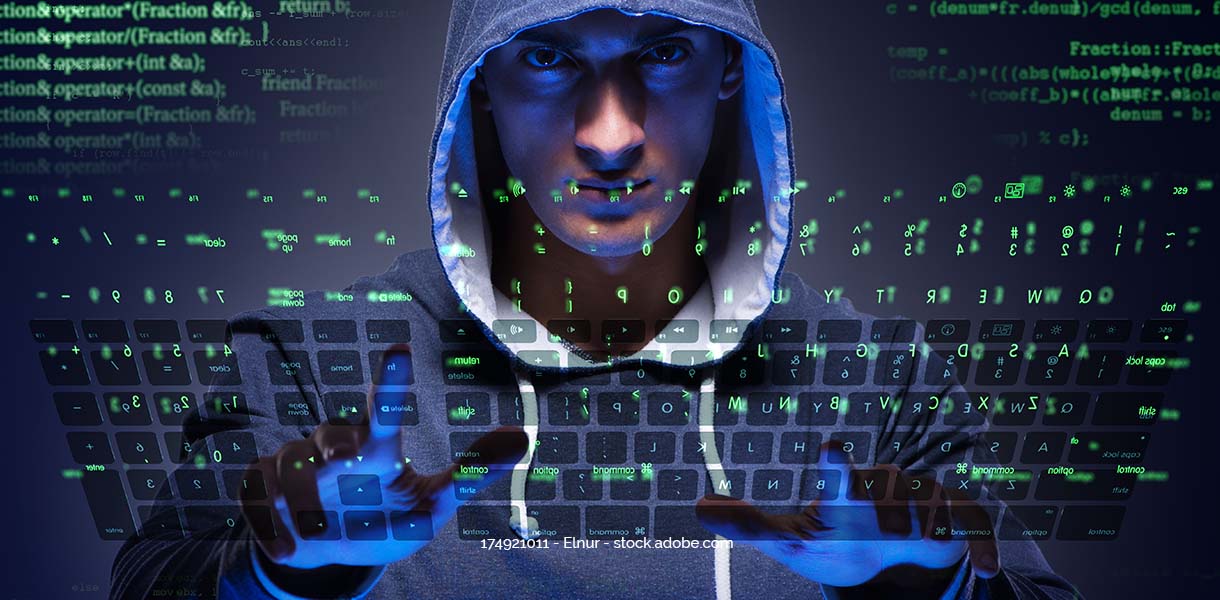Rootkits can be dangerous for companies because they are able to gain complete control over systems and grant themselves extensive administrator privileges. In the process, they hide and camouflage themselves well enough to be difficult to spot. But with early security precautions, you can ensure that the malware is eliminated at an early stage, and your company is thus protected against attacks.
Rootkit: What does it mean and how dangerous is the malware?
Rootkits can be difficult to detect at first sight, which is why they are so dangerous – because by the time they are discovered, attackers have plenty of time to steal valuable data. A rootkit combines several malware programs and attacks the systems at the core. From there, viruses and malware spread unnoticed across the infected computers, gaining extensive administrative privileges in the process. The resulting remote access allows cybercriminals to manipulate employees’ computers without their knowledge and use them for their own purposes – primarily to steal data and tap into personal information. For example, e-mails are secretly read and passwords are stored via keystrokes in order to use the data without authorization.
How does a rootkit work?
The term rootkit is actually a creation of two independent words, “root” and “kit”. “Root” refers to the so-called root rights and starts at the lowest level of control. Starting from the administrator account, all other linked accounts can be gradually taken over, together with all the stored privileges. The term “kit” stands for a collection of many small malware programs that together form a software package – the rootkit. This starts at the deepest structures and thus at the roots of a system and leads to attackers gaining complete administrative control over the target system via the root privileges they have granted themselves.
How do rootkits get onto other people’s computers?
Apart from the actual malware, the installation of rootkits requires other so-called partner programs. The so-called “dropper” is responsible for importing the rootkit onto the target computer, while the “loader” ensures that the programs are installed in the second step. After the “dropper” is unknowingly activated by the computer’s user, the “loader” continues the installation process. To introduce the previously described code into the system, vulnerabilities such as buffer overflows are particularly often exploited.
How hackers use the backdoor function
By installing the rootkit, hackers aim to take control of foreign systems. The backdoor function refers to the system password. If attackers have the password, they can penetrate the system “through the backdoor” at any time and operate: Whether by installing further (malware), changing the settings of the security systems or accessing protected data.
What are the rootkit types?
Malware comes in different forms, which includes rootkits under certain conditions. These can attack in different ways, whether deep in the system structure or at the upper levels. The two most well-known and widespread variants include the user mode rootkit and the kernel mode rootkit.
User Mode Rootkit
The user mode rootkit starts at the user level of a computer, from which the executable programs are accessible. Attackers only gain limited access to the administrator account with this variant, but they are able to change the settings in the security log and thus gain extended access. The data transfer between the various operating systems and the injected malware goes unnoticed: An additional interface and thus an access point is integrated into the data transfer via a separate code library in order to route functions to the rootkit instead of to the intended destination. Due to its simpler complexity and execution, the user mode rootkit is much more commonly used than the kernel mode rootkit. Although it is more superficial in its approach, the impact of a user mode rootkit manipulating modified settings can lead to significant consequences for affected organizations.
Kernel Mode Rootkit
In the case of the kernel mode rootkit, on the other hand, the malware deeply enters the computer level of an operating system and, the closer it gets to the base, the more extensive the authorizations it obtains. All hardware and system settings can be changed at will, and just as with the user mode rootkit, complete control no longer lies with the company, but in the hands of the attackers. By integrating their own codes, it is possible, for example, to program antivirus software in such a way that the security precautions no longer react due to deliberately fed false information, and the corresponding malware can enter the system unhindered. The result: The entire system, starting at the lowest level and extending all the way to the user level, is controlled and monitored by third parties.
Are rootkits malware?
Rootkits should be seen more as a method and a means to an end, because they grant administrator access to a system and allow viruses and malware to spread unhindered. The question of whether rootkits are malware in general cannot be answered unequivocally. However, if they are deliberately used in violation of the law to gain unauthorized access to systems that are actually protected and to enrich themselves from data and information stored there, their use is criminal in nature and thus falls into the malware category. However, there are also scenarios in which their use is explicitly desired: For instance, jailbreaking, which is applied by users to circumvent the restrictions set and preinstalled by the manufacturers.
Taking the right precautions: Here’s how!
Since rootkits are usually only detected when they have already led to a loss of control in the company, companies should familiarize themselves with countermeasures at an early stage. Increasing their own IT security makes it more difficult for unwanted intruders to access structures. But even if a cyber attack has already occurred, the damage can be contained with the right measures.
Introduce rootkit checking
During a rootkit scan, the hard disk is specifically examined for a rootkit infestation and, thanks to the proactive approach, any malware can be detected more quickly. Companies such as DGC use special IT security tools such as cyberscan.io® to check all system landscapes for vulnerabilities and security gaps in order to close them quickly and thus prevent infections.
Install security software
When it comes to security, pre-installed software such as Windows Defender is often a solid starting point. However, the increasing complexity of today’s systems also increases the demands on necessary security measures. Most attacks via rootkits bypass basic protection mechanisms – after all, this is the prerequisite for cybercriminals to gain access to any system. To detect and remove malware such as rootkits, special malware tools such as TDSS Killer can be useful, which scans all potentially affected areas of a system and raises an alarm should rootkits be found in the depths of the structures. Regular penetration tests also pay off in terms of checking systems even more intensively for vulnerabilities and intensifying security precautions in terms of their timeliness and effectiveness. In simulated cyber attacks coordinated with the client company, the IT infrastructure is analyzed by security experts to see where critical situations could arise.
Offer safety trainings
Threats from the Internet are now well disguised, so that it can be difficult for people to recognize them as such. Phishing e-mails, for example, often look deceptively real and tempt recipients to download and execute supposedly legitimate attachments on company computers. In order to minimize the risks posed by human error, security awareness training courses are a good way of sensitizing employees to the issue of IT security and enabling them to defend themselves.
Rootkit: Early detection and removal
Preventive security measures are essential for companies to make it difficult for cybercriminals to install rootkits and to effectively protect their own system landscape. This is because the removal of malware often proves to be time-consuming in practice. The most short-term solution for removing third-party installed rootkits is special remediation programs, but these cannot offer a 100% guarantee of success – often remnants of the software remain in the IT structures and on the hard drives. The combination of several security programs has become an effective solution, so that different approaches to remediation and removal of the malware can take effect. In the worst case, and if all the measures taken do not work, hard disks must be wiped and operating systems must be re-installed. However, if a rootkit is located at a very deep level, it may not be possible to identify all the danger spots. To provide all-round protection against cyber risks and have an experienced service provider at your side, DGC offers targeted cyber security partnerships and provides support for precautionary measures and in the event of an emergency.
Conclusion
Rootkits enable attackers to gain unnoticed remote access to IT landscapes that are actually protected and can give them control over all systems through targeted malware. Rootkits thus pose an enormous security risk for companies and can have serious consequences if confidential data is accessed and internal documents and processes are spied on. It is therefore advisable to optimize your own IT security at an early stage. It pays off to work with an experienced service provider who has the necessary expertise and powerful IT security tools.
Want to learn more about how to detect and eliminate rootkits? Get in touch now.