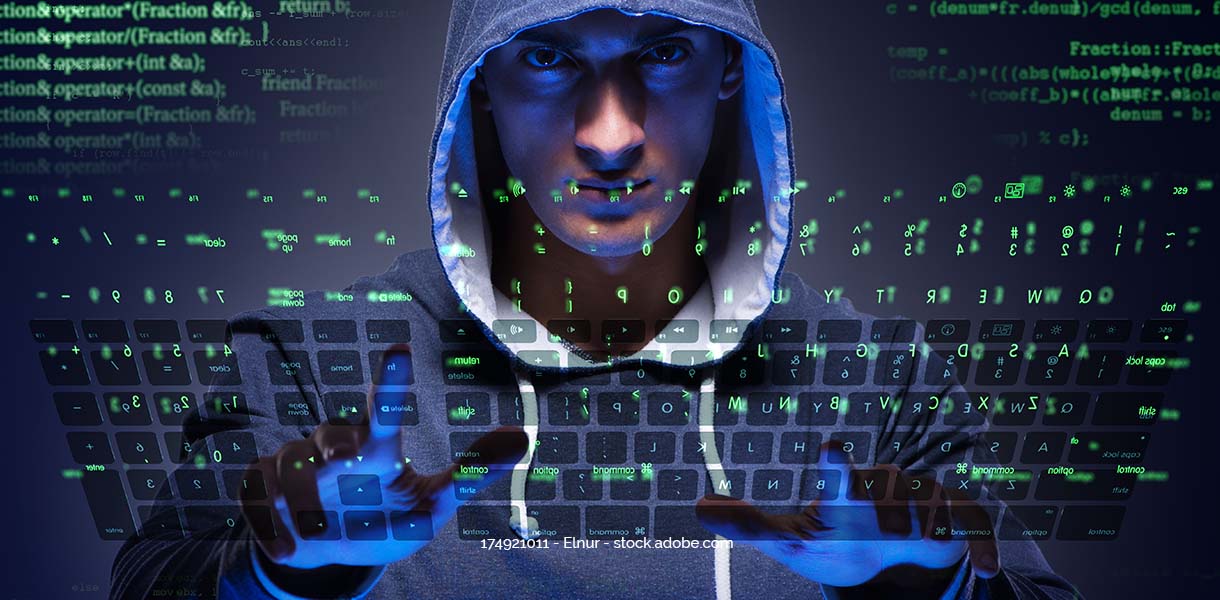Enterprise data security is exposed to myriad digital threats. Spyware is one of them. But what exactly is it, what are the dangers of spyware, and what countermeasures can companies take to minimize the risk?
What is Spyware?
Spyware is based on malicious software that is used to gain unauthorized access to data and information or to execute harmful functions. The software is installed unnoticed on electronic end devices such as PCs or smartphones. The devices are then infected with the malware. Hackers use this method to obtain confidential and protected data. Without the user’s knowledge, they can now access information such as email addresses and passwords, for example, and then resell them. In most cases, spyware attacks do not target individual persons or companies. The aim is to spread the malware over a large area in order to generate as many victims as possible. To be protected against such attacks and to detect unwanted spyware at an early stage, companies should keep an eye on the danger situation and regularly check their own systems – ideally with a continuous vulnerability analysis using an appropriate IT security tool such as cyberscan.io®.
However, spyware as such is not illegal in every application. If the software is used within companies to ensure compliance with internal security policies, companies are acting legally – as long as employees are informed about it.
Spyware types: How cybercriminals get your data
Hackers use spyware to gain access to sensitive company data in a variety of ways. We present the most common types of spyware that can access various system areas.
1. Banking trojan
In this case, online banking transactions are manipulated in a targeted manner. Cyber criminals gain access to user names, passwords and TAN numbers via forged login forms: Accounts are emptied or transactions are changed so that the transfer is not posted to the intended account, but to the account of the hackers. Banking Trojans often exploit security gaps in web browsers for this purpose and are spreading more and more through mobile banking.
2. Password thieves
This type of spyware allows attackers to access various passwords once the software is hidden on a PC. It is not only about passwords in web browsers: Password thieves can access the entire PC and thus steal system login data as well, for example.
3. Adware
Adware primarily refers to software that is used to display advertisements in pop-up windows. Since advertising is often considered annoying but generally accepted, attackers use this type to hide targeted spyware. The software accesses browser history from here and can also track keyboard input.
4. Keylogger
Similar to adware, keyloggers access the keyboard of an infected device. In this way, all keystrokes are recorded and stored in an encrypted log file. Using this log, cybercriminals gain access to text messages, emails, documents, and can misuse login options such as usernames and passwords.
Detect and remove spyware – best done by experts
Detecting spyware is a complicated challenge, as the malware is designed to remain invisible for as long as possible. Nevertheless, there are some warning signs that can indicate the presence of spyware:
- Has the device been crashing disproportionately often or working much slower than usual?
- Do pop-up windows with spam-like advertisements appear more frequently?
- Has the home page of the web browser suddenly changed or are unknown icons suddenly displayed in the taskbar?
- Do error messages appear when using common programs or apps, although all functions are available?
Abnormalities like these can be helpful in identifying spyware, but are not a sure sign that devices are infected. Other types of malware, as well as an outdated system or errors in the installation, can possibly cause the same symptoms. It is therefore advisable for companies to consult experts such as DGC, who also tackle the identification and removal of malware as part of custom-fit IT security packages.
How to protect your company from spyware
To protect themselves from spyware and also be prepared in the event of an emergency, companies can take a few steps themselves:
Create data security awareness
If management creates a data security-sensitive environment, the likelihood of internal company devices being infected with spyware in the first place is reduced. This precaution includes ensuring that employees recognize phishing attacks, i.e., that they do not fall for forged e-mail attachments or unknown links, and that they are careful when using free software and downloads. This is where individual security awareness training can help: the entire workforce is given a sustained awareness of how to handle confidential information, which minimizes the risk of spyware.
Implement solid cybersecurity system
To ensure spyware stays unnoticed, companies should build a powerful security system. With regular precautionary security scans, spyware can be quickly detected. IT security tools such as cyberscan.io® can be used as a flexible service and do not have to be integrated into existing systems. This provides companies with comprehensive protection in the fastest possible way.
Take a holistic approach
To prevent spyware and other attacks on the company’s internal network, it makes sense to take a holistic approach, for example in form of cyber security partnerships. This involves the use of IT security measures that are precisely adapted to the company. In this way, investments in cyber security are made strategically and precisely, and no budget is wasted. By doing so, companies ensure sustainable protection of their data and systems and minimize risks.
Conclusion: Minimize the risks of spyware
Detecting spyware is often very difficult. But once a device is affected, confidential information can be stolen and great damage can be done. It is not uncommon for company internals or personal customer data to be lost. That’s why it’s important for companies to address the issue at an early stage and ensure adequate protection.
The IT experts at the DGC will be happy to advise you and find an optimal solution for your IT security.
Contact us to arrange an initial meeting.